Well Equipped Computer Lab
Computer Lab Guidelines
- No food or drinks: To avoid accidental spills or damage to the equipment, students should not be allowed to consume food or drinks in the computer lab.
- No unauthorized software installation: Students should not be allowed to install any software or programs on the lab computers without permission from the lab administrator. Unauthorized software installation may result in system malfunctions or security risks.
- Respect for equipment: Students should treat the computer lab equipment with care and respect. This includes not hitting, kicking, or tampering with the hardware or software components.
- No personal storage devices: Students should not bring their personal storage devices such as USB drives, CDs, or DVDs to the computer lab. This is to prevent the spread of viruses or malware to the lab computers.
- No file sharing: Students should not share or copy files to or from the lab computers without permission from the lab administrator. This includes file-sharing services, cloud storage, or any other methods of file transfer.
- No gaming or streaming: The computer lab is a place for academic work and research, not entertainment. Students should not use the lab computers for gaming, streaming videos, or other non-academic activities.
- Save work regularly: Students should save their work regularly to prevent data loss in case of power outages or system crashes.
- Logout: Students should logout from their user accounts and shut down the lab computers after use to ensure the security and privacy of their data.
- No printing without permission: Students should not print any documents or materials without permission from the lab administrator. Excessive printing can waste paper and ink, and add to the cost of maintaining the lab.
- Follow lab schedule: Students should follow the lab schedule and use the computers during the allotted time slots. This ensures that all students have equal access to the lab resources.